Chapter : 1 DBMS Handwritten Notes
Advantages of a DBMS over a flat-file system:
- Data integrity: A database system enforces data constraints and relationships, ensuring that the data is accurate and consistent.
- Data independence: A database system allows for changes to be made to the structure of the data without affecting the applications that use the data.
- Concurrent access: A database system allows multiple users to access the same data simultaneously, without interfering with each other.
- Data security: A database system provides various security mechanisms to control access to the data and prevent unauthorized access.
- Data sharing: A database system allows for data to be easily shared among different applications and users.
- Data Backup and Recovery: Database system provides various options for data backup and recovery, which makes it easy to recover data in case of any failure.
2) Second Normal Form (2NF):
A relation or table is said to be in second normal form
(2NF) if it is already in First Normal Form (1NF) and its all non-key
attributes are fully functionally dependent on the Primary Key.
The purpose of 2NF is to eliminate partial key dependencies.
To convert the table in 1NF into 2NF, the non-key attributes
which are not fully functionally dependent on the Primary Key are decomposed
into separate table.
For example:
Original
Table (Before 2NF):
|
StudentID |
Class |
StudentName |
Subject |
Marks |
|
1 |
10 |
Ram |
English |
80 |
|
1 |
10 |
Ram |
Math |
75 |
|
2 |
10 |
Hazi |
English |
85 |
|
2 |
10 |
Hazi |
Math |
70 |
Primary Key: (StudentID, Subject)
Here this table is not in 2NF because StudentName and Class depend only on StudentID.
After 2NF Decomposition:
We split the table into 3 smaller tables as follows:
Table 1: Students
|
StudentID |
StudentName |
Class |
|
1 |
Ram |
10 |
|
2 |
Hazi |
10 |
Primary Key: StudentID
Table 2: Subjects
|
SubjectID |
SubjectName |
|
101 |
English |
|
102 |
Math |
Primary Key: SubjectID
Table 3: Marks
|
StudentID |
SubjectID |
Marks |
|
1 |
101 |
80 |
|
1 |
102 |
75 |
|
2 |
101 |
85 |
|
2 |
102 |
70 |
Primary Key: (StudentID, SubjectID)
3) Third
Normal Form (3NF):
A relation or table is said to be in third normal form (3NF)
if it is already in Second Normal Form (2NF) and it has no transitive(indirect)
dependencies (non-key attributes don't depend on other non-key attributes)
In simpler terms, in 3NF, every non-key column must
depend only on the primary key, not on any other columns in
the table.
The purpose of 3NF is to eliminate transitive key
dependencies.
For
Example:
Original Table (Before 3NF):
|
StudentID |
StudentName |
Subject |
SubjectCode |
|
1 |
Ramesh |
Mathematics |
M101 |
|
2 |
Sita |
Science |
S102 |
|
3 |
Gopal |
Mathematics |
M101 |
Primary Key: StudentID
Here
this table is not in 3NF because there's a transitive dependency: SubjectCode
→ Subject→ StudentID
After 3NF Decomposition:
We split the
table into 2 smaller tables as follows:
Table1:
Student
|
StudentID |
StudentName |
Subject |
|
1 |
Ramesh |
Mathematics |
|
2 |
Sita |
Science |
|
3 |
Gopal |
Mathematics |
Table2:
Subject
|
Subject |
SubjectCode |
|
Mathematics |
M101 |
|
Science |
S102 |
Now all transitive dependencies are removed, and each table
is in 3NF. The non-key columns in each table depend only on the primary key of
that table.
1.7 Centralized Vs. Distributed Database
1. Centralized Database
A centralized database is a database system where
all data is stored, managed, and processed in a single
location (e.g., one server or data center). All users and applications
access this central repository for data operations. Examples: Traditional SQL
databases like MySQL (single server), Oracle (non-distributed setup), or a
company’s internal SQL server.
Advantages:
a) Simpler
management: Single point of administration
b) Consistency:
Easier to maintain data integrity
c) Lower
infrastructure costs: No need for complex network systems between nodes
d) Simpler
backup/recovery: Single system to manage
Disadvantages:
a) Single
point of failure: Entire system fails if server goes down
b) Scalability
limitations: Limited by single server capacity
c) Performance
bottlenecks: All requests go to one server
d) Geographic
limitations: Higher latency for remote users
2. Distributed Database:
A distributed database is a database system where
data is stored across multiple physical locations, either on different
servers, data centers, or even geographically dispersed regions. These nodes
work together to appear as a single database to users. Examples: Google
Spanner, Cassandra, MongoDB (sharded), Amazon DynamoDB, CockroachDB.
Advantages:
a) High
availability: Failure of one node doesn't take down system
b) Scalability:
Can add more nodes to handle increased load
c) Faster
local access: Data can be located near users
d) Fault
tolerance: Redundancy protects against data loss
Disadvantages:
a) Complexity:
More difficult to design and maintain
b) Consistency
challenges: Requires coordination between nodes
c) Higher
infrastructure costs: More hardware and network requirements
d) Transaction
management: Distributed transactions are complex
A comparison table showing the differences between Centralized
and Distributed Databases based on key factors:
|
Basis of
Comparison |
Centralized
Database |
Distributed
Database |
|
Location
of Data |
Stored in a
single location/server |
Stored across
multiple locations/servers |
|
System
Architecture |
Single system |
Multiple
interconnected systems (nodes) |
|
Availability |
Low – failure
of central server causes system downtime |
High –
failure of one node doesn't bring down the entire system |
|
Scalability |
Limited to
the capacity of a single machine |
Easily
scalable by adding more nodes |
|
Data
Access Speed |
Slower for
remote users due to central location |
Faster local
access as data can be placed closer to users |
|
Consistency |
Easier to
maintain strong consistency |
Harder to
maintain due to data replication and synchronization |
|
Complexity |
Simple design
and maintenance |
Complex
architecture requiring synchronization and coordination |
|
Cost |
Lower
infrastructure cost |
Higher due to
multiple servers and network requirements |
|
Performance |
Performance
bottleneck under high load |
Better
performance due to load distribution |
|
Backup
& Recovery |
Easier – only
one system to manage |
More complex
– needs coordinated backup across multiple locations |
|
Examples |
MySQL (single
server), Oracle (non-clustered), MS SQL Server |
Google
Spanner, MongoDB (sharded), Cassandra, Amazon DynamoDB |
1.8 Database Security
Data Security refers to the protective measures
and protocols implemented to safeguard digital data from unauthorized access,
corruption, theft, or damage throughout its lifecycle. It includes
technologies, policies, and procedures designed to ensure the confidentiality,
integrity, and availability (CIA triad) of data, whether at rest (stored), in
transit (being transmitted), or in use (being processed).
Key Aspects of Data Security:
- Confidentiality:
Ensuring only authorized users can access data (e.g., encryption, access
controls).
- Integrity:
Protecting data from unauthorized modification (e.g., checksums, digital
signatures).
- Availability:
Ensuring data is accessible when needed (e.g., backups, disaster
recovery).
Common Data Security Measures:
- Encryption:
Scrambling data to make it unreadable without a decryption key.
- Access
Controls: Authentication (passwords, biometrics) and authorization
(role-based permissions).
- Firewalls
& Intrusion Detection Systems (IDS): Blocking or monitoring
malicious network traffic.
- Data
Masking & Anonymization: Hiding sensitive data in non-production
environments.
- Regular
Audits & Monitoring: Tracking access and detecting anomalies.
- Backups
& Recovery Plans: Protecting against data loss from breaches or
disasters.
Importance
of Database Security in DBMS (Database Management System):
Database security plays a critical role in any DBMS because
it protects valuable data assets from unauthorized access, misuse, corruption,
or loss. Below are the key points that describe the importance of database
security:
1. Protects Sensitive Data: Secures confidential information like personal, financial, and health records from unauthorized access.
2. Ensures Legal Compliance: Helps meet regulations (e.g., GDPR, HIPAA), avoiding legal penalties.
3. Prevents Data Breaches: Reduces the risk of exposing critical or private data to outsiders.
4. Maintains Data Integrity: Prevents unauthorized changes, ensuring data remains accurate and reliable.
5. Ensures Data Availability: Provides continuous access to authorized users, even during failures or attacks.
6. Controls Access: Restricts data access and actions based on user roles, preventing misuse or accidental damage.
7. Supports Business Continuity: Enables ongoing operations during cyberattacks or system failures through secure backups.
8. Enables Monitoring & Accountability: Tracks user activity via logs and audits to detect misuse and promote transparency.
Some Out of Syllabus but important:
DBA (Database Administrator):
A Database Administrator (DBA) is a specialized IT
professional responsible for managing, maintaining, securing, and optimizing
database systems to ensure efficient and reliable access to data.
Key Characteristics of a DBA:
- Technical
Expertise:
Strong understanding of database systems like Oracle, SQL Server, MySQL, PostgreSQL, etc. - Problem
Solving Skills:
Able to quickly diagnose and resolve database issues like performance bottlenecks or crashes. - Attention
to Detail:
Precision in tasks like backup schedules, security permissions, and schema changes. - Security
Awareness:
Implements access controls, encryption, and auditing to safeguard data. - Adaptability:
Keeps up with evolving technologies and upgrades in DBMS platforms. - Communication
Skills:
Coordinates with developers, system admins, and stakeholders to meet data requirements.
Top 6 Roles and Responsibilities of a DBA:
- Database
Installation and Configuration:
Setting up the DBMS software and configuring it for optimal performance. - Backup
and Recovery:
Scheduling regular backups and planning for disaster recovery to prevent data loss. - Performance
Monitoring and Tuning:
Analysing query performance and optimizing indexes, queries, and server resources. - Security
Management:
Creating user accounts, assigning roles, and enforcing access control policies. - Database
Design and Schema Management:
Assisting in logical and physical database design based on application needs. - Data
Integrity and Availability:
Ensuring data is accurate, consistent, and available to authorized users when needed.
DCL (Data Control
Language):
Used to control access and permissions on database objects.
Common DCL Commands:
a) GRANT
– gives user access rights
b) REVOKE
– removes access rights
TCL (Transaction Control
Language):
Used to manage transactions in a database.
Common TCL Commands:
a) COMMIT:
saves changes made during the transaction
b) ROLLBACK:
undoes changes if there’s an error
c) SAVEPOINT:
sets a point within a transaction to rollback to
The SQL Data Definition Language (DDL) command to create the student_info table with the specified schema is as follows:
CREATE TABLE student_info ( regno INT PRIMARY KEY, name VARCHAR(25), class INT, gender VARCHAR(1), address VARCHAR(25) );
Output:
Student_info
| regno | name | class | gender | address |
|---|---|---|---|---|
| empty | ||||
Explanation of above command:
Creates a new table named
student_infoDefines five columns with the specified data types:
regnoas INTEGERnameas CHARACTER(25) (fixed-length string of 25 characters)classas INTEGERgenderas CHARACTER(1) (single character)addressas CHARACTER(25) (fixed-length string of 25 characters)
Q2) {2081 GIE Set A Q.No. 10 OR}
Write the SQL DDL statement to create an employee table with the mentioned
schema with following attributes.
|
Field |
Data type |
Constraints |
|
Employee ID |
INT |
PRIMARY KEY |
|
Name |
CHAR(30) |
|
|
Address |
CHAR(20) |
|
|
Gender |
CHAR(2) |
|
|
Post |
CHAR(15) |
Ans:
The SQL
DDL (Data Definition Language) statement to create the employee table based on the given schema is as follows:
CREATE TABLE employee (
EmployeeID INT PRIMARY KEY,
Name VARCHAR(30),
Address VARCHAR(20),
Gender VARCHAR(2),
Post VARCHAR(15)
);
Output:
Employee
|
EmployeeID |
Name |
Address |
Gender |
Post |
|
empty |
||||
Explanation of above command:
Ø EmployeeID is of type INT and is
set as the Primary Key.
Ø Name, Address, Gender, and Post use the CHAR datatype with specified lengths as per the
question.
Ø No additional constraints are
given, so only the primary key is defined.
Q3) Consider the table and answer the following:
|
StudentID |
StudentName |
CourseID |
CourseName |
InstructorName |
|
1 |
Ram |
C101 |
Math |
Mr. Sharma |
|
2 |
Sita |
C102 |
Physics |
Ms. Joshi |
|
1 |
Ram |
C102 |
Physics |
Ms. Joshi |
a. Is the above table in 1NF? Justify your answer.
Ans:
Yes, the table is in First Normal Form (1NF) because all fields contain atomic (single) values and there are no repeating groups.
b. If the table is not in 1NF, convert it into 1NF.
Ans:
Not applicable: because the table is already in 1NF.
c. Is the 1NF table in 2NF? If not, convert it to 2NF and
explain.
Ans:
The table is not in 2NF because:
Ø The
primary key is (StudentID, CourseID).
Ø StudentName,
CourseName, and InstructorName depend only on part of the primary key (partial
dependency).
Converting above 1NF table into multiple 2NF Tables:
1. Student Table:
|
StudentID |
StudentName |
|
1 |
Ram |
|
2 |
Sita |
2. Course Table:
|
CourseID |
CourseName |
InstructorName |
|
C101 |
Math |
Mr. Sharma |
|
C102 |
Physics |
Ms. Joshi |
3. Enrollment Table:
|
StudentID |
CourseID |
|
1 |
C101 |
|
2 |
C102 |
|
1 |
C102 |
d. Is the 2NF table in 3NF? If not, convert it to 3NF and
explain.
Ans:
Yes, the 2NF tables are also in Third Normal Form (3NF)
because:
Ø All
non-key attributes depend only on the primary key.
Ø There
are no transitive (indirect) dependencies.
Heritage Publication Book's Exercise:
Old Questions from Asmita Set:








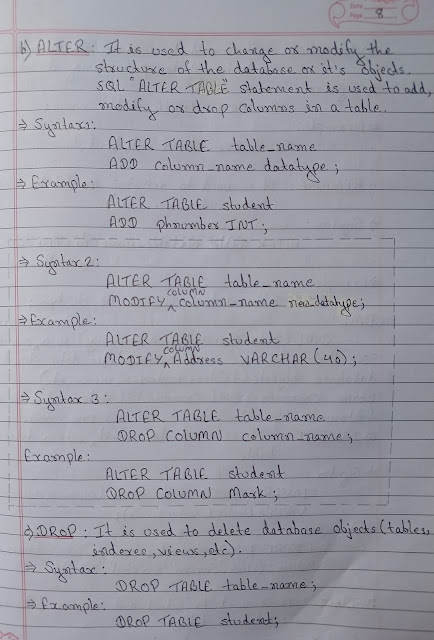


















1 Comments:
Nice 🙂👍🏽
Post a Comment
Subscribe to Post Comments [Atom]
<< Home